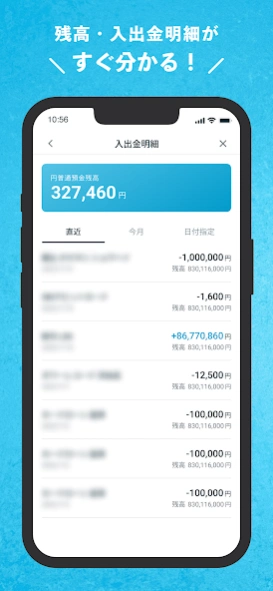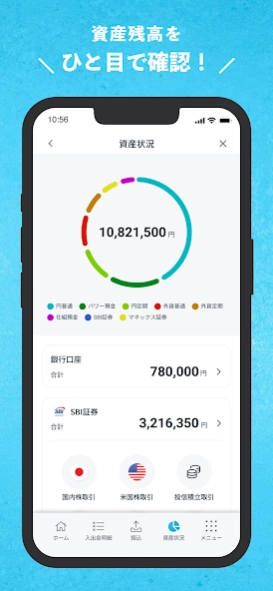SBI新生銀行 3.3.0
Continue to app
Free Version
Publisher Description
SBI新生銀行 - The SBI Shinsei Bank app is an app that allows you to check your general account PowerFlex transactions from your smartphone.
About this app
Withdrawal fees from affiliated convenience store ATMs are free as many times as you like. (From April 7, 2024, standard customers will receive up to 5 free lessons per month)
This is the official smartphone app provided by SBI Shinsei Bank.
From opening an account to making transfers and balance inquiries, you can also use this app for foreign currency deposit transactions, securities account balance inquiries, and more.
Smartphone authentication prevents unauthorized operations by malicious third parties.
If you have set biometric authentication in the old version (2.3.0), in the new version (3.0.0 or later) you will need to log in with your account number and password for the first time and reset biometric authentication.
-------------
Main features
-------------
■Check your balance, deposit/withdrawal details, and savings account balance right away on the home screen. Furthermore, on the asset status screen, you can view not only your bank account balance, but also those with SBI Securities and Monex Securities accounts, the balance of each securities account, so you can check your asset balance at a glance. is.
・In addition to yen savings deposits, you can check power deposits and foreign currency savings deposits in the deposit/withdrawal details. It is also possible to specify a period.
■You can register your transfer/transfer destination, so next time you can easily select the registered destination and make a transfer. It is also possible to delete registered transfer destinations.
・You can check past transfer destinations and transfer amounts from the transfer history.
■Supports Kotara remittance
・Kotora Remittance is a service that allows you to send money to individuals of up to 100,000 yen per transaction with no fees. Not only can you send money by specifying the recipient's account number like a regular bank transfer, but you can also send money by specifying a mobile phone number or email address.
■Foreign Currency Deposits - Check the exchange rates of all 13 currencies and make transactions without the need for additional authentication.
・You can easily transact not only from yen to foreign currency, but also from foreign currency to foreign currency. (Foreign currency to foreign currency transactions are only possible with some of the currencies handled by our bank.)
■Securities account application/Securities account balance display
・You can apply for a securities account with SBI Securities or Monex Securities from the app.
- By linking your securities account, you can display your securities account balance. Once linked, you can make inquiries without any additional operations. (Cooperation may be terminated after a certain period of time)
■Checking the stage - You can check the step-up program stage according to your transactions and balance.
・You can also check the number of free ATM withdrawals and free transfers to other banks.
■Cash giveaway program entry
・You can apply for the "Cash Present Program," which provides cash gifts depending on your usage of the applicable services.
■Advantageous information such as campaigns
・You can also check ongoing campaigns and discount information right away in the app.
・You can also check notifications and news information from the bank on the app.
Android OS 9.0 or higher
About SBI新生銀行
SBI新生銀行 is a free app for Android published in the Accounting & Finance list of apps, part of Business.
The company that develops SBI新生銀行 is SBI新生銀行. The latest version released by its developer is 3.3.0.
To install SBI新生銀行 on your Android device, just click the green Continue To App button above to start the installation process. The app is listed on our website since 2024-01-15 and was downloaded 1 times. We have already checked if the download link is safe, however for your own protection we recommend that you scan the downloaded app with your antivirus. Your antivirus may detect the SBI新生銀行 as malware as malware if the download link to com.shinseibank.powerdirect is broken.
How to install SBI新生銀行 on your Android device:
- Click on the Continue To App button on our website. This will redirect you to Google Play.
- Once the SBI新生銀行 is shown in the Google Play listing of your Android device, you can start its download and installation. Tap on the Install button located below the search bar and to the right of the app icon.
- A pop-up window with the permissions required by SBI新生銀行 will be shown. Click on Accept to continue the process.
- SBI新生銀行 will be downloaded onto your device, displaying a progress. Once the download completes, the installation will start and you'll get a notification after the installation is finished.